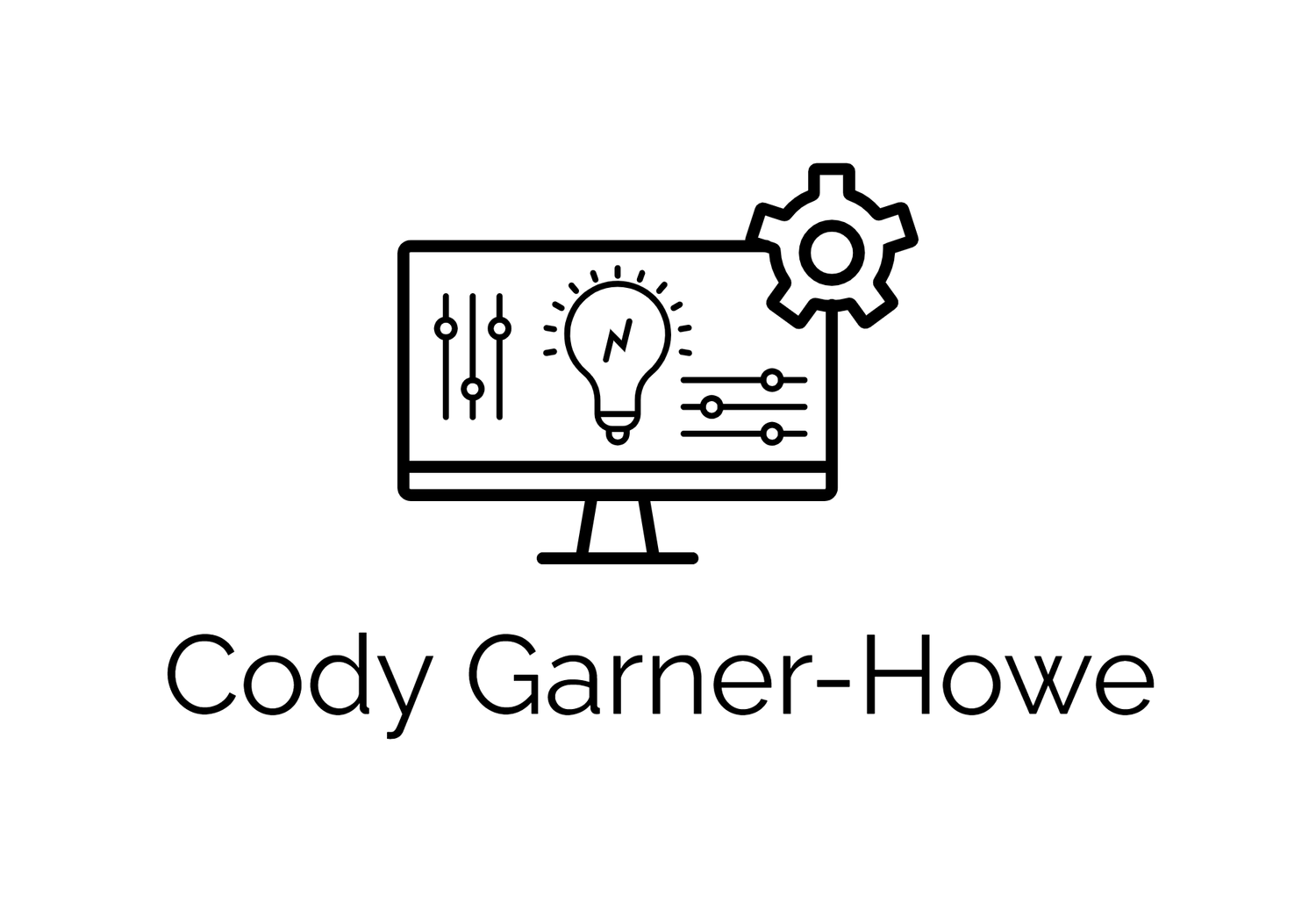Master your Calendar (and Slay your To-Do List)
We all know how difficult it can be to juggle clients, projects, and a never-ending to-do list. I'm excited to share the perfect recipe to optimize your calendar, which will help you manage your time and tasks so you feel less overwhelmed and overworked.
1 - Know your Goal
The most important thing to keep in mind about calendar management is that it's personal. There's no one-size fits all solution, since your needs and priorities are different than those of your peers, friends and colleagues. You'll want to identify how you want to spend your time, examine how you're actually spending your time, and find a way to make them align.
2 - Write your To-Do List
The first step to help better manage your time is to have a comprehensive To-Do List. You'll want to write this down, and make sure if covers everything that you need to do for the day, week or month. That includes any personal events, chores, or appointments. This will give you a more holistic view of your time, and make sure that you're realistic about how much time you have to spend on your calendar.
You'll want to break down large projects into smaller manageable steps. You can also make note of repetitive tasks, or tasks that can be batched together.
3 - Prioritize your Tasks
The next steps is to prioritize your tasks. You'll need to take deadlines, importance, and complexity into account to optimize your calendar. The priority that you give to different tasks will relate to the goals you identified in step one, and how you want to spend your time. These are some questions that you can ask yourself when prioritizing your tasks:
Am I working around a deadline? What is the consequence if I need an extension?
Is anyone waiting on me to complete this task? Does it impact a lot of people?
Do I need to complete this task before I can start another one?
Do I have everything that I need to complete this task?
Does this task bring a lot of value to my colleagues, family, friends, etc. once it's complete?
How much energy do I need to complete the task?
You'll find that not every question applies to every task, but considering these can help you organize your day. There are a number of technical strategies and tools to help you prioritize tasks, and you can read more about them here.
4 - Build your Calendar!
Now that you know your goal, tasks and priorities we can build and optimize your calendar. There are a couple different strategies that you can employ to build your calendar. We tend to let work expand to fill the time we have available for its completion, so both strategies set boundaries on the amount of time a task can take on your calendar.
Time Boxing: This is when you set strict time limits for specific tasks or activities. This strategy is great for tasks with a clear scope, and can promote urgency and focus because you've got a limited amount of time to get it done. A great use-case for this strategy is with administrative tasks like responding to emails, invoicing, file organization, etc.
Time Blocking: This is when you set dedicated blocks of time to complete a mix of related tasks. It can promote deeper focus and prevents overextension. You may set a time-block to work on a series of tasks for the same project, or a set of personal tasks around the house.
STEP ONE: Schedule Personal & Professional Tasks
You can employ a mix of both strategies to build your daily, weekly or monthly schedule! You'll want to reflect again on your goals, values and lifestyle when building your calendar.
I would recommend starting with any recurring tasks (personal or professional). You can schedule these at the same time every day / week / month. These tasks are typically time boxed.
Then, I'd move on to your high priority personal tasks. You'll want to make sure to include time for any travel or preparation.
Next, you can pop in time blocks for your high priority professional work. I'd recommend leaving notes for yourself in the calendar events so you have a guide when the time comes to get to work.
Finally, you can pop in lower priority personal & professional tasks in any remaining time. You may notice that some lower priority tasks need to be bumped to the following weeks.
Tip: If you use a scheduling tool for clients or prospects to book appointments, then I recommend time blocking on a calendar that is not synced to your scheduling tool. You can set specific "office hours" in your scheduling tool, and have a corresponding time block on your task calendar. This will ensure you've got availability open in your scheduling tool, and the corresponding time allotted in your calendar.
STEP TWO: Review Your Calendar
It's important to review your calendar once you've got everything scheduled. Did you remember to include breaks or idle time? We actually lose productivity trying to switch from one task to another too quickly, so it can be good to build short buffers to maintain a realistic schedule.
STEP THREE: Identify Time Fillers
You should also identify time fillers, or small tasks that can fill in unexpected free time! You've already got breaks scheduled, so you can use the extra time productively. For example, if you've blocked time for client calls but no one has booked you that day then you'd be able to re-use that time for your filler list.
STEP FOUR: Reflect!
You won't optimize your calendar perfectly on the first go. It's important to check in regularly, and see if your methods are working! Is your calendar meeting your needs? Does it work with your routine as a whole? Are your time estimates accurate? You can adjust as necessary to align with your routine.
There are a number of tools that can help you complete the steps above, or you can optimize your calendar manually. It's important to maintain flexibility if high priority meetings, events, emergencies, or tasks arise and you may need to adjust your plan to accommodate them. However, it's also important to assess the priority of an incoming task to determine if it is urgent or can wait until the following day, week or month.
I'd love to hear from you! How did optimizing your calendar impact your time, workload, and schedule? Please feel free to email me at hello@codygarnerhowe.com and tell me about your experience.
Want to read more? These sources helped me write this article:
Motion Blog. (2023, Oct 5). How to Prioritize Tasks: Finding the Right Methodology. RSS. https://www.usemotion.com/blog/how-to-prioritize-tasks
Motion Blog. (2022, July 13). Time Blocking 101: The Ultimate Guide. RSS. https://www.usemotion.com/blog/time-blocking
Read, H. (2024, March 27). Calendar optimization: 11 tips that actually work. RSS. https://www.usemotion.com/blog/calendar-optimization